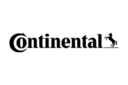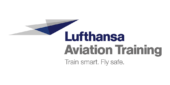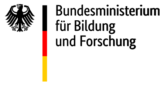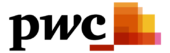Effizienter lernen. Klarer überzeugen. Nachhaltig begeistern.
Seit 2006 entwickelt NMY immersive 3D-Lösungen, die Lernen, Kommunikation und Produktverständnis messbar verbessern – mit VR, AR, KI und exzellentem Storytelling.
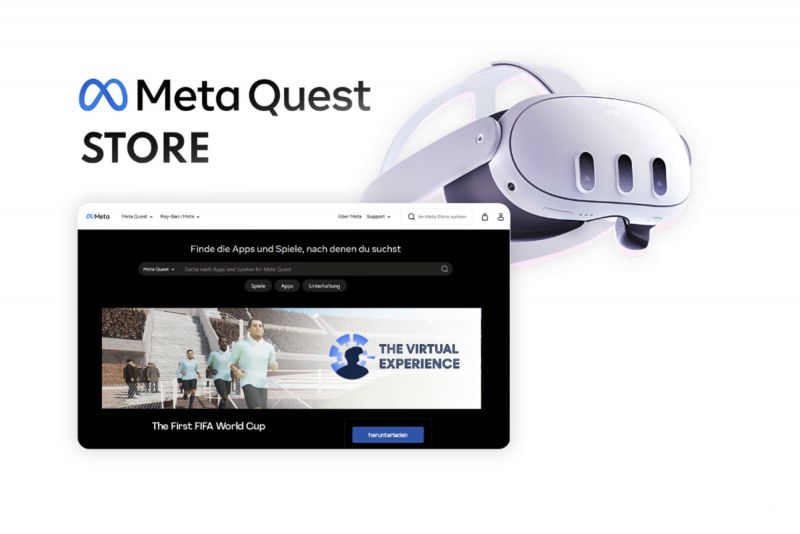
Fifa Museum
The First FIFA World Cup™ jetzt für Oculus Quest 3.
Für das FIFA Museum haben wir die erste Fußball-Weltmeisterschaft als immersives VR-Erlebnis umgesetzt. Mit Meta Quest reisen Nutzer:innen als Reporter:in von Frankreich nach Uruguay, tauchen ein in Teamkabinen, betreten das legendäre Estadio Centenario – und erleben Sportgeschichte hautnah.
Lufthansa Aviation Training
KI basiertes VR Training der Zukunft
NMY und Lufthansa Aviation Training transformieren Digital Learning mit KI, Spracheingabe und immersive Szenarien für maximalen Lernerfolg und Return
on Investment.


Hilti AG
VR-Training für Brandschutz und den Vertrieb
Hilti setzt bei Brandschutzschulungen auf Virtual Reality mit digitalen Zwillingen. VR verbindet die Vorteile des digitalen Lernens mit einer realistischen Simulation
vor Ort.
Helios Kliniken
XR Schulungen für Pflegefachkräfte
Als Experte für 3D-Simulationen und Game Based Learning unterstützt NMY die Helios Kliniken bei der Entwicklung und Einführung eines Pflegetrainings in Virtual Reality.